1. 环境说明 两台数据库,实例名分别为BEIJING和SHANGHAI,配置为Logical Standby Database。并进行主备切换测试。两台数据库结构相同也可以不同。 说明:主备数据库是靠控制文件来识别,因此用主库创建备库的控制文件是必须要做的工作。同时也说明无论是物理还是逻辑备库,都是基于主库而生成的。并且在创建逻辑备库之前,备库首先是工作在物理备库状态下的,可以从alert中体现出来。 2. 设置Primary Database 2.1 启用Forced Logging 检查是否启动Forced Logging SYS@BEIJING> col FORCE_LOGGING for a15 SYS@BEIJING> select FORCE_LOGGING from v$database; FORCE_LOGGING --------------- NO 启用Forced Logging SYS@BEIJING> alter database force logging; Database altered. 2.2 检查密码文件 [oracle@secdb1 dbs]$ ls /u01/app/oracle/product/10.2.0/db_1/dbs/ hc_BEIJING.dat init.ora lkBEIJING spfileBEIJING.ora initdw.ora initBEIJING.ora … [Read more...]
【DG】之创建Physical Standby Database
1 环境说明 两台数据库,分别为Beijing和shanghai,配置为Physical Standby Database。并进行主备切换测试。 2 设置Primary Database 2.1 启用Forced Logging SYS@BEIJING> col FORCE_LOGGING for a15 SYS@BEIJING> select FORCE_LOGGING from v$database; FORCE_LOGGING --------------- NO 启用Forced Logging SYS@BEIJING> alter database force logging; Database altered. 2.2 检查密码文件 [oracle@secdb1 dbs]$ ls /u01/app/oracle/product/10.2.0/db_1/dbs/ hc_BEIJING.dat init.ora lkBEIJING spfileBEIJING.ora initdw.ora initBEIJING.ora orapwBEIJING sqlnet.log 保证所有节点的sys密码必须一致 2.3 配置Standby Redo Log 查看现有日日志组 SYS@BEIJING> select * from v$logfile; GROUP# STATUS TYPE MEMBER IS_ ---------- ------- ------- ------------------------------------- 1 ONLINE /u01/app/oracle/oradata/BEIJING/disk1/redo01.log NO 2 ONLINE … [Read more...]
【官方文档解析】创建物理备用数据库
3.创建物理备用数据库 通过本章的步骤,你可以进行创建物理备用数据库的过程,它包含以下主要的标题: ■ 准备用于创建备用数据库的主数据库 ■ 介绍创建物理备用数据库的步骤 ■ 创建完成后的步骤 本章中描述的,最大性能方式的备用数据库配置,这种方式是默认的数据保护方式。章节5提供了配置不同数据保护方式的相关信息。本章中的论述假定你指定了服务器初始化参数文件(SPFILE),来代替文本初始化参数文件(PFILE)。 请参阅: ■ Oracle Database Administrator's Guide 文档中关于创建和使用服务器参数文件的 相关信息 ■ Oracle Data Guard Broker 和 Enterprise Manager在线帮助系统中关于使用图形 … [Read more...]
Sybase ASE License的获取与生成
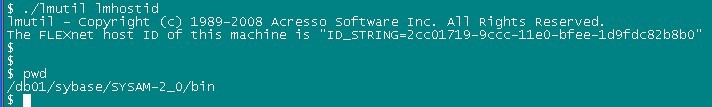
Getting your host ID The host ID is required when generating licenses at SPDC. You can use the lmutil utility to obtain your host ID. lmutil is included in your product distribution, or you can download it from SPDC. Run the following command on the machine for which the host ID is required: lmutil lmhostid Tools products may provide the host ID interactively. Alternatively, you can determine the host ID value using native operating system commands. See the SPDC FAQ titled "What's My Host ID" or Appendix A of the FLEXnet Licensing End User Guide for the exact commands for your platform. On some platforms, the host ID is derived from the network adapter address. If your machine has multiple network adapters,lmutil lmhostid returns one host ID for each network adapter. The output may look similar to: The FLEXlm host ID of this machine is ""0013023c8251 0015c507ea90"" Only use ONE from the list of hostids. Choose one of these host IDs. Sybase recommends that you … [Read more...]
Oracle 数据库体系结构图(分享自eygel)
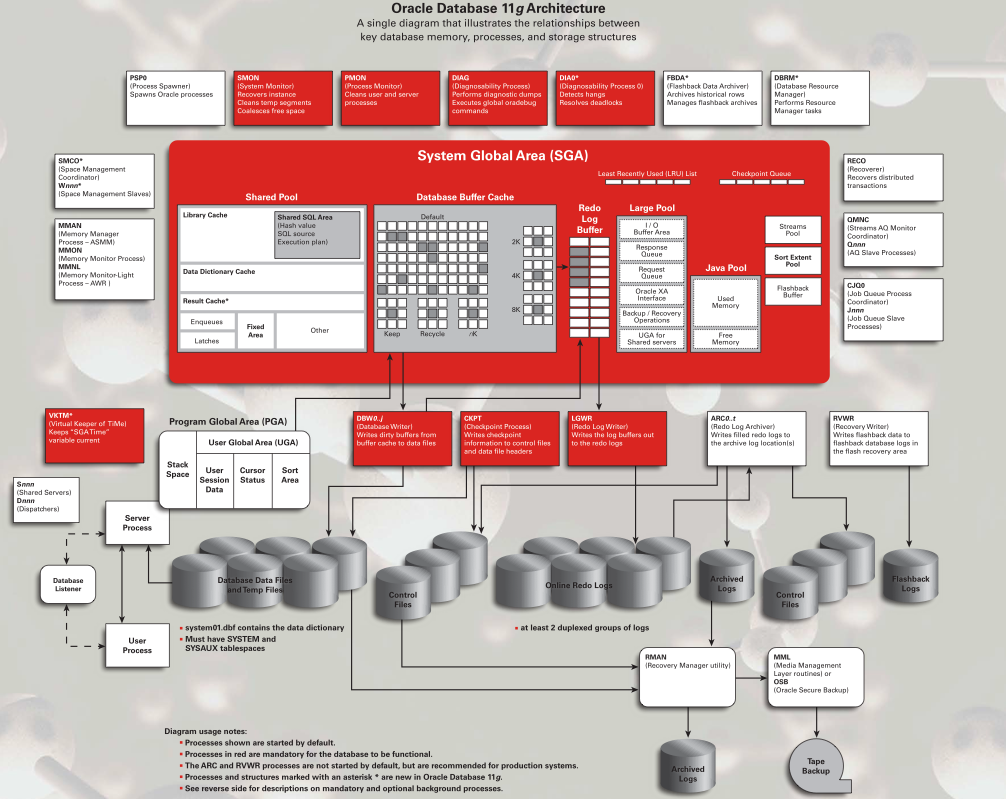
Oracle10gR2系统结构图 Oracle11g体系结构图 … [Read more...]
demobld.sql和demodrop.sql整理
$ORACLE_HOME/sqlplus/demo/demobld.sql在10g中已经没有了,从9i中复制了出来。 [cce] -- -- Copyright (c) Oracle Corporation 1988, 2000. All Rights Reserved. -- -- NAME -- demobld.sql -- -- DESCRIPTION -- This script creates the SQL*Plus demonstration tables in the -- current schema. It should be STARTed by each user wishing to -- access the tables. To remove the tables use the demodrop.sql -- script. -- -- USAGE -- From within SQL*Plus, enter: -- START demobld.sql SET TERMOUT ON PROMPT Building demonstration tables. Please wait. SET TERMOUT OFF DROP TABLE EMP; DROP TABLE DEPT; DROP TABLE BONUS; DROP TABLE SALGRADE; DROP TABLE DUMMY; CREATE TABLE EMP (EMPNO NUMBER(4) NOT NULL, ENAME VARCHAR2(10), JOB VARCHAR2(9), MGR NUMBER(4), HIREDATE DATE, SAL NUMBER(7, 2), COMM NUMBER(7, 2), DEPTNO NUMBER(2)); INSERT INTO EMP VALUES (7369, 'SMITH', 'CLERK', 7902, TO_DATE('17-DEC-1980', 'DD-MON-YYYY'), 800, NULL, … [Read more...]
Oracle自启动与自关闭的配置方法(不同操作系统)
一、Linux平台 网上很多朋友还在问这个问题,于是写出来(全以root用户执行): 1. 修改/etc/oratab ,格式 ORACLE_SID:ORACLE_HOME:Y [cce] [root@OracleCX oracle]# cat /etc/oratab # # This file is used by ORACLE utilities. It is created by root.sh # and updated by the Database Configuration Assistant when creating # a database.# A colon, ':', is used as the field terminator. A new line terminates # the entry. Lines beginning with a pound sign, '#', are comments. # # Entries are of the form: # $ORACLE_SID:$ORACLE_HOME:<N|Y>: # # The first and second fields are the system identifier and home # directory of the database respectively. The third filed indicates # to the dbstart utility that the database should , "Y", or should not, # "N", be brought up at system boot time. # # Multiple entries with the same $ORACLE_SID are not … [Read more...]
【Troubleshooting】解决libXp.so.6: cannot open shared object file错误
【问题描述】 现场人员安装Oracle生产环境,运行runInstaller遇到libXp.so.6: cannot open shared object file错误。 [cce] bash-3.2$ ./runInstaller Starting Oracle Universal Installer... Checking installer requirements... Checking operating system version: must be RedHat-3, SUSE-9, redhat-4, UnitedLinux-1.0, asianux-1 or asianux-2 Passed All installer requirements met. Preparing to launch Oracle Universal Installer from /tmp/OraInstall2012-12-24_04-17-35PM. Please wait ...bash-3.2$ Exception in thread "main" java.lang.UnsatisfiedLinkError: /tmp/OraInstall2012-12-24_04-17-19AM/jre/1.4.2/lib/i386/libawt.so: libXp.so.6: cannot open shared object file: No such file or directory at java.lang.ClassLoader$NativeLibrary.load(Native Method) at java.lang.ClassLoader.loadLibrary0(Unknown Source) at java.lang.ClassLoader.loadLibrary(Unknown Source) at java.lang.Runtime.loadLibrary0(Unknown Source) at java.lang.System.loadLibrary(Unknown Source) at … [Read more...]




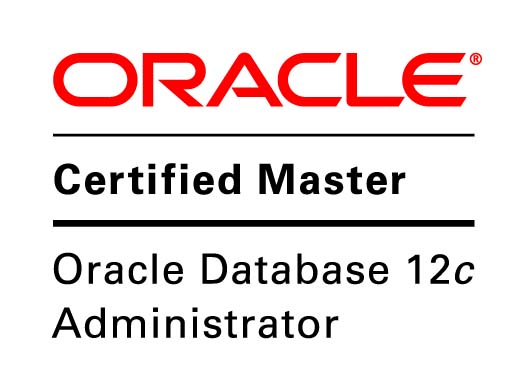
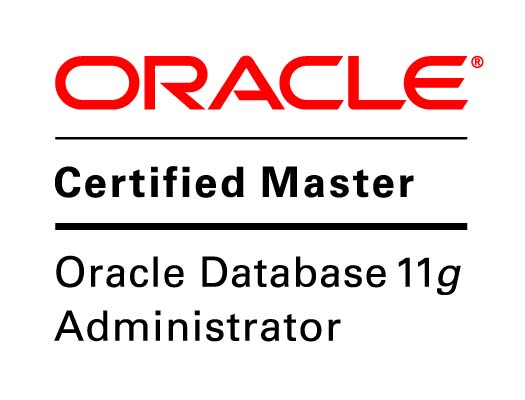
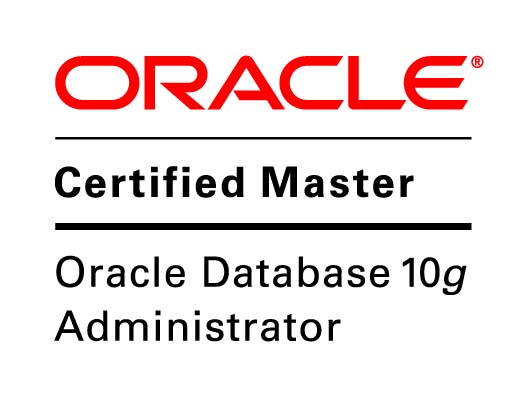
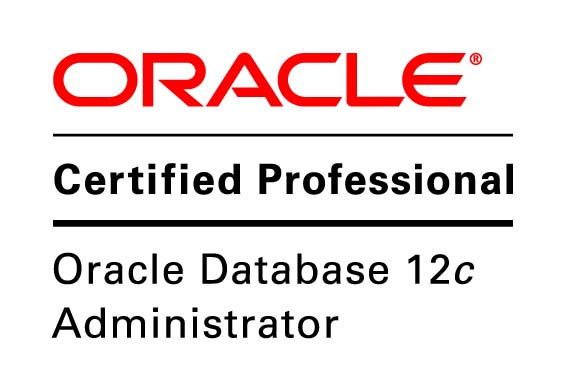


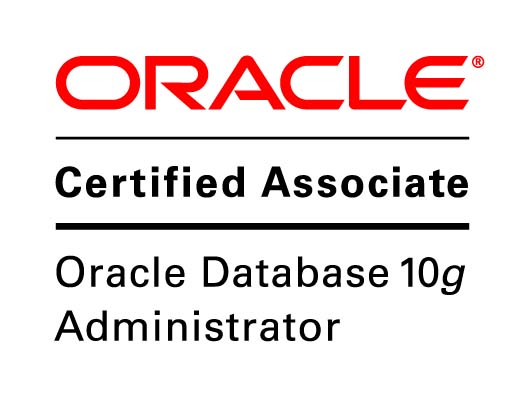

近期评论