
完美的POSE!完美的考场Show time!完美到毫无悬念!这些都是大家在恩墨学院通过日以继夜的努力训练所达到的效果。不是恩墨学院100%的通过率成就了大家,而是大家100%的通过率成就了恩墨学院!感谢每一位大师对恩墨学院所做出的贡献,也期待着大家坚持不懈打造出自己的完美的人生! … [Read more...]
DBStyle'S BLOG - NOT ONLY THE ORACLE
Oracle,MySQL,PostgreSQL,MongoDB,Dameng,Sybase Technology

完美的POSE!完美的考场Show time!完美到毫无悬念!这些都是大家在恩墨学院通过日以继夜的努力训练所达到的效果。不是恩墨学院100%的通过率成就了大家,而是大家100%的通过率成就了恩墨学院!感谢每一位大师对恩墨学院所做出的贡献,也期待着大家坚持不懈打造出自己的完美的人生! … [Read more...]

OCMU技术沙龙【20140823】我演讲的探秘12C的变革主题圆满结束,和兄弟们短暂的相逢又告别,让我充满了不舍之情,期待下次的再重聚! … [Read more...]

恩墨学院第四期实战班全家福,高富帅配白富美的组合,真是折煞旁人呀!3位ACED级大神们@eygle @幸福的ora-600 @secooler 也同期出镜,此乃什袭珍藏,居家生活之必备合影,小伙伴们赶紧收藏吧! … [Read more...]
QUESTION 8 Your multitenant container (CDB) containing three pluggable databases (PDBs) is running in ARCHIVELOG mode. You find that the SYSAUX tablespace is corrupted in the root container. The steps to recover the tablespace are as follows: 1. Mount the CDB. 2. Close all the PDBs. 3. Open the database. 4. Apply the archive redo logs. 5. Restore the data file. 6. Take the SYSAUX tablespace offline. 7. Place the SYSAUX tablespace online. 8. Open all the PDBs with RESETLOGS. 9. Open the database with RESETLOGS. 10. Execute the command SHUTDOWN ABORT. Which option identifies the correct sequence to recover the SYSAUX tablespace? A. 6,5,4,7 B. 10,1,2,5,8 C. 10,1,2,5,4,9,8 D. 10,1,5,8,10 【题目示意】 本题考察的是CDB中的SYSAUX表空间完全恢复。 【解析】 … [Read more...]
QUESTION 6 Your multitenant container database, CDB1, is running in ARCHIVELOG mode and has two pluggable databases, HR_PDB and ACCOUNTS_PDB. An RMAN backup exists for the database. You issue the command to open ACCOUNTS_PDB and find that the USERDATA.DBF data file for the default permanent tablespace USERDATA belonging to ACCOUNTS_PDB is corrupted. What should you do before executing the commands to restore and recover the data file in ACCOUNTS_PDB? A. Place CDB1 in the mount stage and then the USERDATA tablespace offline in ACCOUNTS_PDB. B. Place CDB1 in the mount stage and issue the ALTER PLUGGABLE DATABASE accounts_pdb CLOSE IMMEDIATE command. C. Issue the ALTER PLUGGABLE DATABASE accounts_pdb RESTRICTED command. D. Take the USERDATA tablespace offline in ACCOUNTS_PDB. 【题目示意】 … [Read more...]
QUESTION 3 Which two statements are true about the use of the procedures listed in the v$sysaux_occupants.move_procedure column? A. The procedure maybe used for some component store locate component data to the SYSAUX tablespace from its current tablespace. B. The procedure may be used for some component store locate component data from the SYSAUX tablespace to another tablespace. C. All the components may be moved into SYSAUX tablespace. D. All the components may be moved from the SYSAUX tablespace. 【题目示意】 考察了SYSAUX表空间的管理方法 【解析】 当数据库创建时,SYSAUX表空间被作为SYSTEM的辅助表空间安装。已经安装并使用独立表空间的数据库组件都可以放在SYSAUX表空间中。如果SYSAUX表空间不可用,数据库内核功能仍然运转。使用SYSAUX表空间的特性将会失败或功能可用性会受到限制。 … [Read more...]
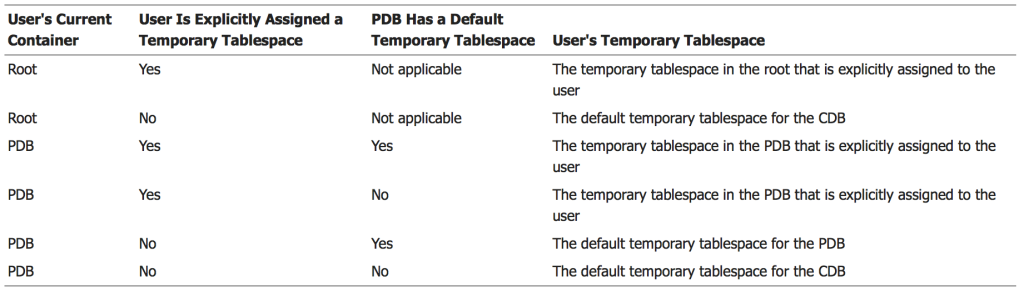
QUESTION 1 Your multitenant container (CDB) contains two pluggable databases (PDB), HR_PDB and ACCOUNTS_PDB, both of which use the CDB tablespace. The temp file is called temp01.tmp. A user issues a query on a table on one of the PDBs and receives the following error: ERROR at line 1: ORA-01565: error in identifying file ‘/u01/app/oracle/oradata/CDB1/temp01.tmp’ ORA-27037: unable to obtain file status Identify two ways to rectify the error. A. Add a new temp file to the temporary tablespace and drop the temp file that that produced the error. B. Shut down the database instance,restore the temp01.tmp file from the backup,and then restart the database. C. Take the temporary tablespace offline, recover the missing temp file by applying redo logs, and then bring the temporary tablespace online. D. Shutdown the database instance, restore and recover the temp file from the backup, and then open the database with RESETLOGS. E. Shut down the database instance and then … [Read more...]

又一次OCM课程的起点,又一次和大家并肩奋斗的经历,又一次期待圆梦在恩墨学院,愿大家在OCM道路上携手前进! … [Read more...]
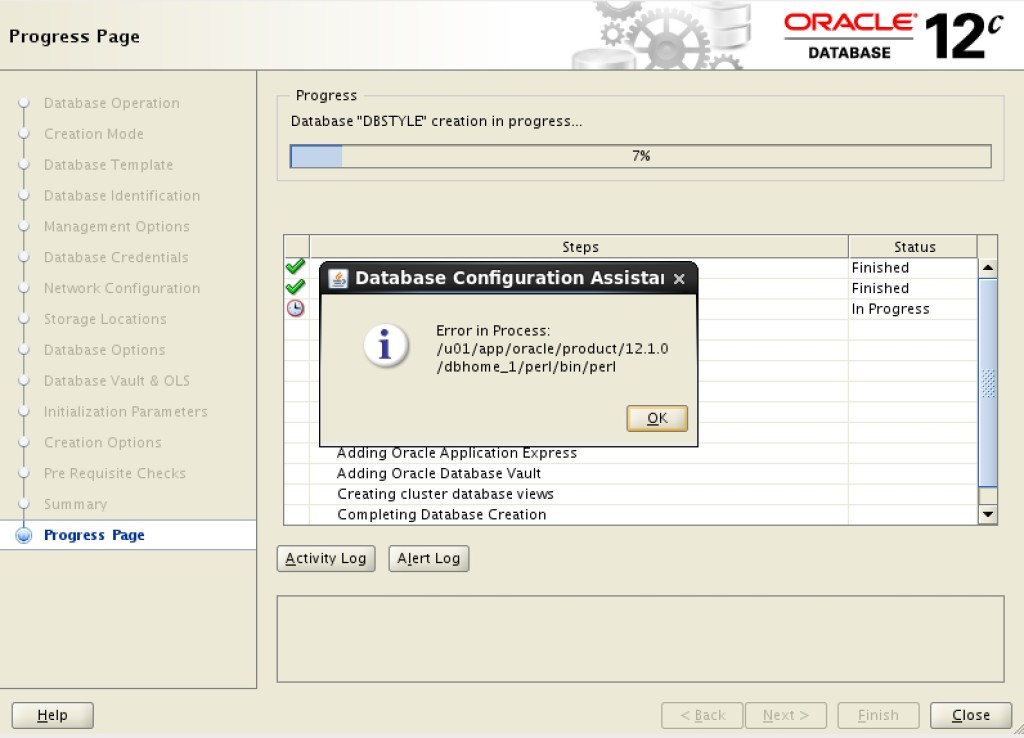
Oracle Database 12c 推出不久,看到很多人已经完成了安装测试。但是基本上都是使用“Create and configure a database”中的“Typical install”来完成安装,而没有人使用“Install database software only”中的”Advanced Mode”安装方法。尝试了一下高级安装方法,有一些报错发生,这可能就是大家都没有选择高级安装方法的原因吧。经过尝试,解决了所有报错,分析如下: 1.第一个报错,发生在7%,如图: 查看日志$ORACLE_BASE/cfgtoollogs/dbca/<ORACLE_SID>/trace.log可以看到如下报错 [cce_SQL] [Thread-99] [ 2014-07-10 16:28:55.965 CST ] [BasicStep.executeScriptUsingPerlEngine:769] executing : [/u01/app/oracle/product/12.1.0/dbhome_1/rdbms/admin/catcon.pl, -n, 1, -l, /u01/app/oracle/cfgtoollogs/dbca/DBSTYLE, -b, catalog, -u, SYS, -U, SYS, /u01/app/oracle/product/12.1.0/dbhome_1/rdbms/admin/catalog.sql]; secretArgs: 2 [Thread-99] [ 2014-07-10 16:28:55.965 CST ] … [Read more...]
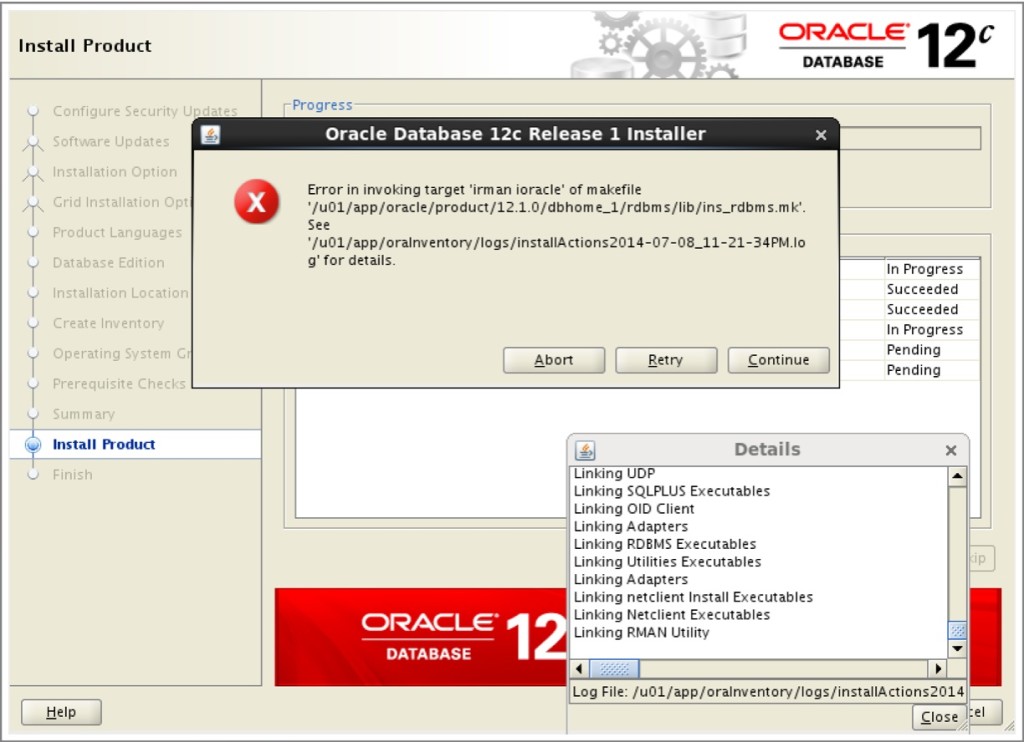
If you run into the error “error invoking target irman ioracle of makefile” while trying to install Oracle Database 12c, and the log shows a missing ljavavm12 library, you may need to copy the java library like so: [oracle@dbstyle lib]$ cp /u01/app/oracle/product/12.1.0/dbhome_1/javavm/jdk/jdk6/lib/libjavavm12.a /u01/app/oracle/product/12.1.0/dbhome_1/lib/ … [Read more...]
| 一 | 二 | 三 | 四 | 五 | 六 | 日 |
|---|---|---|---|---|---|---|
| « 7月 | ||||||
| 1 | 2 | 3 | 4 | 5 | ||
| 6 | 7 | 8 | 9 | 10 | 11 | 12 |
| 13 | 14 | 15 | 16 | 17 | 18 | 19 |
| 20 | 21 | 22 | 23 | 24 | 25 | 26 |
| 27 | 28 | 29 | 30 | 31 | ||
This is the Secondary Sidebar Widget Area. You can add content to this area by visiting your Widgets Panel and adding new widgets to this area.
Copyright © 2025 · Minimum Theme on Genesis Framework · WordPress · Log in
近期评论