
又一次OCM课程的起点,又一次和大家并肩奋斗的经历,又一次期待圆梦在恩墨学院,愿大家在OCM道路上携手前进! … [Read more...]
DBStyle'S BLOG - NOT ONLY THE ORACLE
Oracle,MySQL,PostgreSQL,MongoDB,Dameng,Sybase Technology

又一次OCM课程的起点,又一次和大家并肩奋斗的经历,又一次期待圆梦在恩墨学院,愿大家在OCM道路上携手前进! … [Read more...]
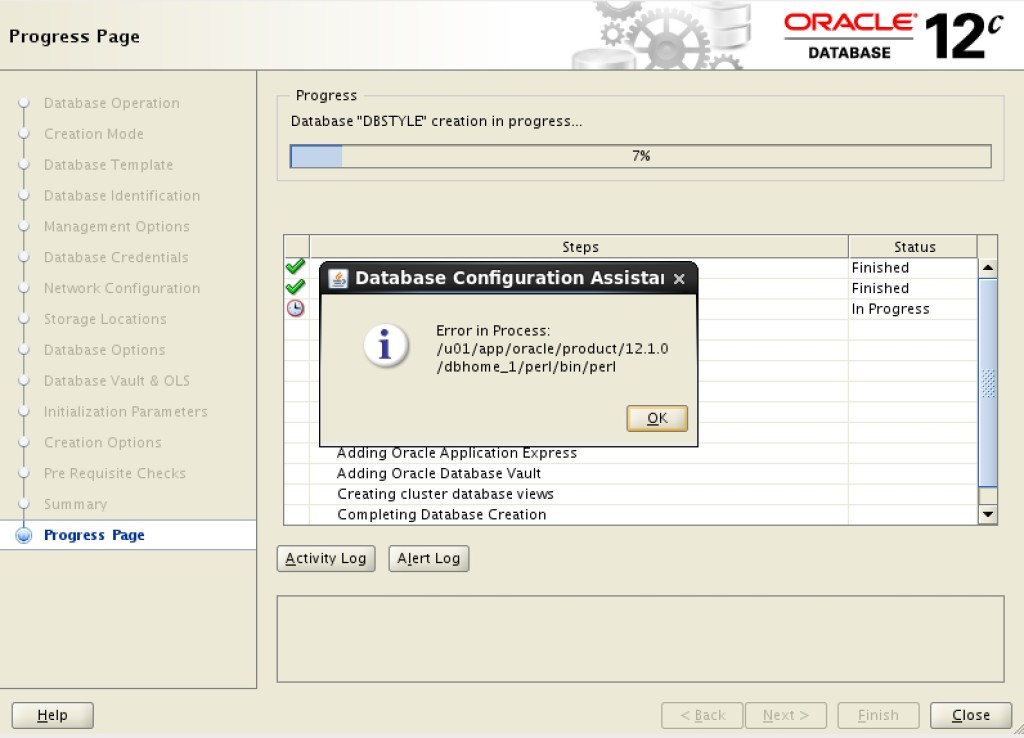
Oracle Database 12c 推出不久,看到很多人已经完成了安装测试。但是基本上都是使用“Create and configure a database”中的“Typical install”来完成安装,而没有人使用“Install database software only”中的”Advanced Mode”安装方法。尝试了一下高级安装方法,有一些报错发生,这可能就是大家都没有选择高级安装方法的原因吧。经过尝试,解决了所有报错,分析如下: 1.第一个报错,发生在7%,如图: 查看日志$ORACLE_BASE/cfgtoollogs/dbca/<ORACLE_SID>/trace.log可以看到如下报错 [cce_SQL] [Thread-99] [ 2014-07-10 16:28:55.965 CST ] [BasicStep.executeScriptUsingPerlEngine:769] executing : [/u01/app/oracle/product/12.1.0/dbhome_1/rdbms/admin/catcon.pl, -n, 1, -l, /u01/app/oracle/cfgtoollogs/dbca/DBSTYLE, -b, catalog, -u, SYS, -U, SYS, /u01/app/oracle/product/12.1.0/dbhome_1/rdbms/admin/catalog.sql]; secretArgs: 2 [Thread-99] [ 2014-07-10 16:28:55.965 CST ] … [Read more...]
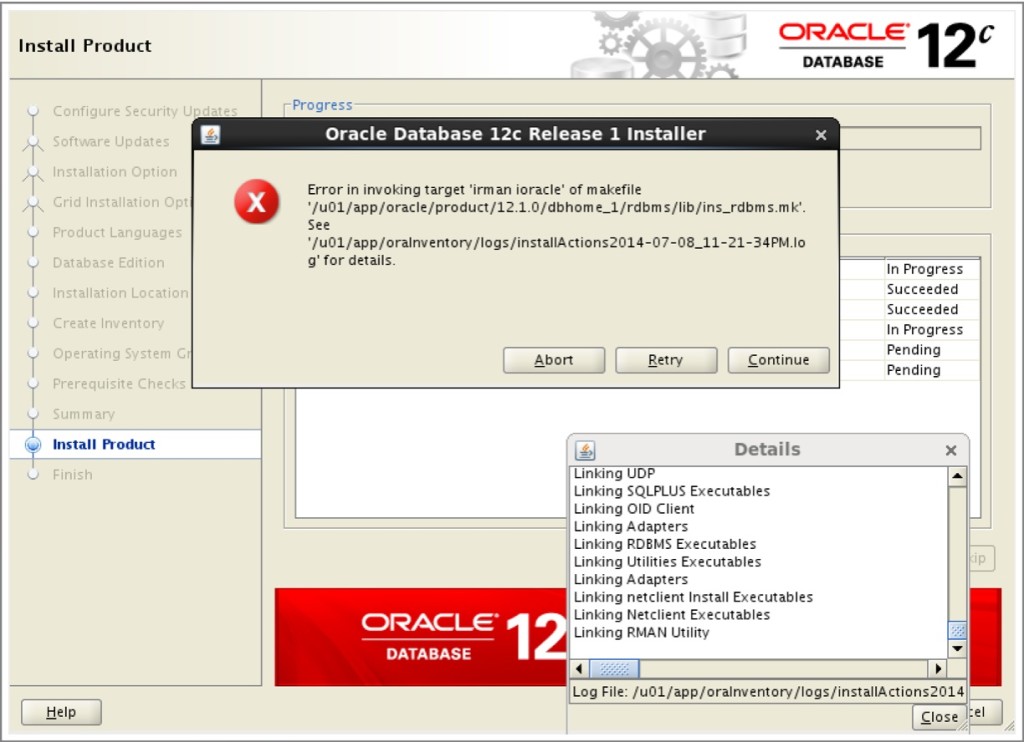
If you run into the error “error invoking target irman ioracle of makefile” while trying to install Oracle Database 12c, and the log shows a missing ljavavm12 library, you may need to copy the java library like so: [oracle@dbstyle lib]$ cp /u01/app/oracle/product/12.1.0/dbhome_1/javavm/jdk/jdk6/lib/libjavavm12.a /u01/app/oracle/product/12.1.0/dbhome_1/lib/ … [Read more...]

【OCM考场合影留念】 经过两天的奋战,又一波恩墨OCM战队的顶尖高手们,凭借百分百的发挥完美收官,到此画上了完美的句号。 传承了霸气的手势!Well done! … [Read more...]
This is the Secondary Sidebar Widget Area. You can add content to this area by visiting your Widgets Panel and adding new widgets to this area.
Copyright © 2025 · Minimum Theme on Genesis Framework · WordPress · Log in
近期评论